Download Nuke 13.0
Want to try Nuke 13.0 for yourself? Download today and experience all the unmissable features available.
Download nowIntroducing the start of Hydra support for Nuke’s 3D viewport. Nuke's new Hydra-powered 3D viewer uses hdStorm as a viewport renderer, enabling a high-fidelity 3D viewport experience that closely resembles the output from the Scanline Render, and provides consistency with other applications using Hydra. In Nuke 13.0, the Hydra viewer is currently available on Linux and Windows.
Extending the USD support added in Nuke 12.2, this release adds support for loading camera, light, and axis data from a .usd file via the relevant native 3D nodes in Nuke. This extended USD support enables you to carry the USD data you need directly into Nuke, without converting to a different format. What’s more, these extensions are being open-sourced, so pipelines can further extend and customize these nodes for their specific USD setup.
Experience the extended monitor out system in Nuke and Nuke Studio, with a more stable and consistent experience across the Nuke family. This work brings exciting new features into Nuke, including independent output transform controls and support for Nuke Studio’s floating window. Artists can also change the resolution across devices, making it easy to work efficiently across two monitors, and can enjoy a smoother experience when moving between the timeline and nodegraph.
First introduced in Nuke 12.2 as a hidden feature, we’ve now enabled the ability to view HDR in the GUI when using an HDR monitor on macOS as a beta feature. Nuke users with Apple XDR or EDR capable monitors or other HDR monitors can now experience the revolutionary benefits of HDR workflows. You can now composite and review in true high dynamic range, across all of the Nuke, Nuke Studio and Heiro viewers. Support is off by default and can be enabled via a Preference.
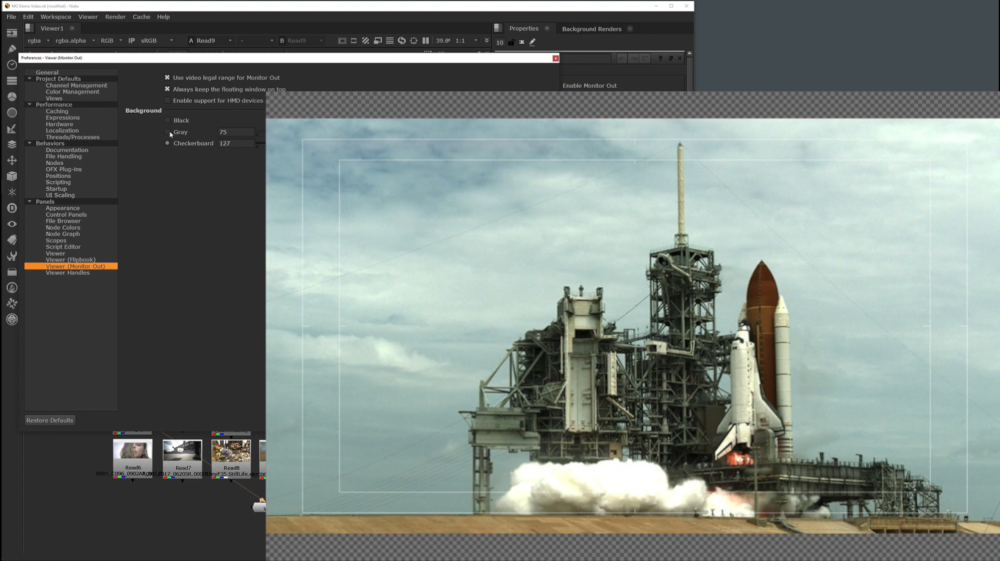
The extended Sync Review offers a new way to collaborate, allowing teams to review together or remotely, working towards the shared vision of the final image. Teams can connect unlimited sessions of Nuke Studio, Hiero or HieroPlayer, collaborate and review projects in context, and sync all the actions needed in a review session, from playback and annotations to editorial changes.
HieroPlayer now includes the same annotation capabilities as Nuke Studio and Hiero. Artists can create and edit annotations live during a Sync Review session, or when working on their own in a HieroPlayer project.
Introducing to Nuke 13.0: a new suite of machine learning tools in NukeX with the CopyCat and Inference nodes. This toolset enables artists to harness the power of machine learning to create and apply their own high-quality sequence-specific effects.
The CopyCat node allows artists to train neural networks to automatically complete tasks ranging from garbage mattes, tracking marker removal, beauty work and much more using a small number of reference frames in a sequence, and then training a network to replicate this effect. Input a selection of the original frames, alongside what you want them to look like, and hit ‘train’—it’s as simple as that.
Inference is a node that runs the neural networks produced by CopyCat. Once CopyCat has successfully trained a network, its weights will be saved in a checkpoint as a .cat file. This can then be loaded in the Inference node and applied to the remainder of the sequence, or even a different one altogether.
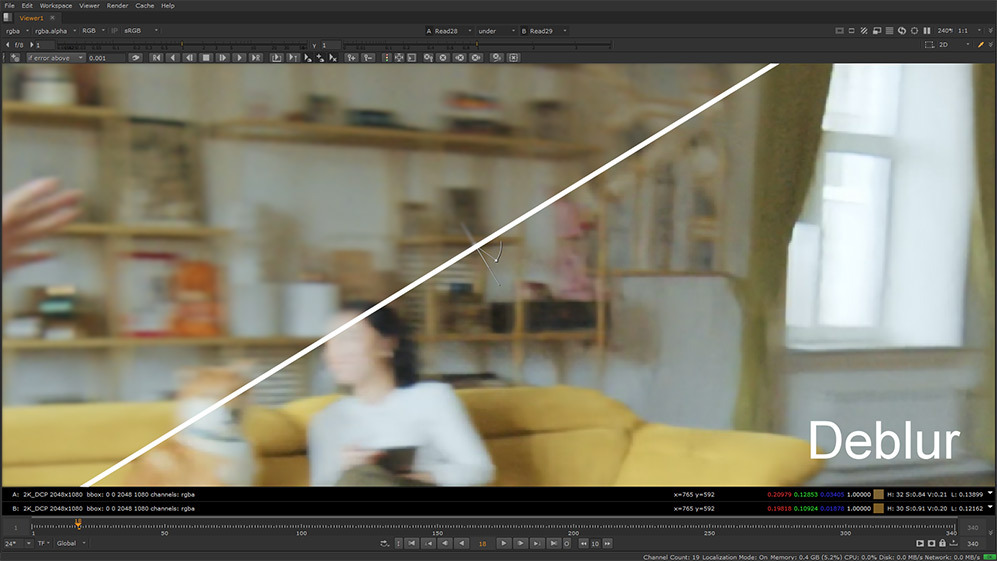
In Nuke 13, we continued building on the work to Nuke’s performance from the Nuke 12 series. These incremental improvements are focused on enhancing Nuke’s ability to utilize hardware, increasing interactivity and processing speed, especially on high numbers of threads. Performance will vary depending on the operating system, but on average:
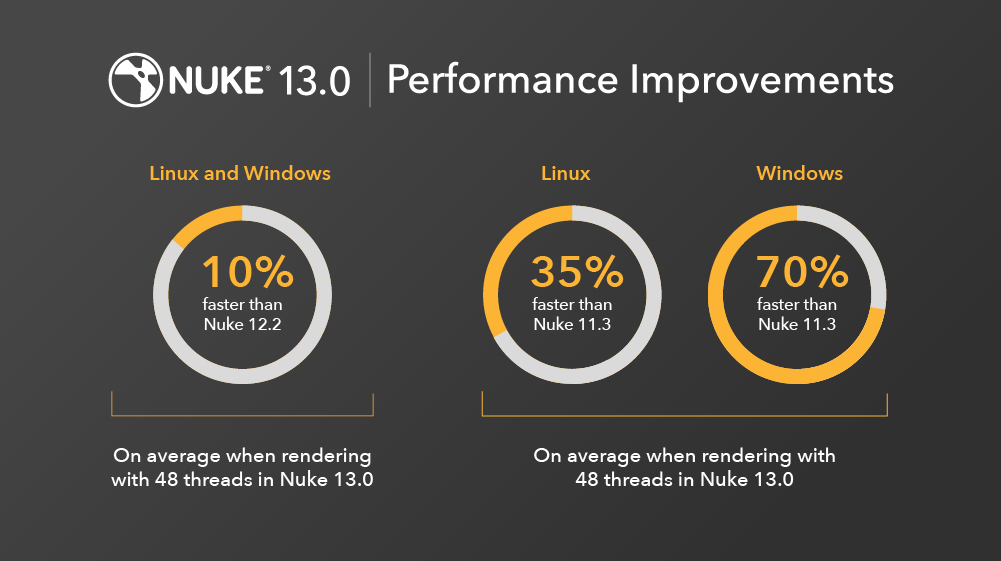
Nuke 13.0 includes support for the VFX Reference Platform 2020, and a major upgrade to its Python API—updating to Python 3.7.7. As of Nuke 13.0, Python 2 support will no longer be available and Python scripts and integrations will need to be updated. Alongside this Python update, Nuke’s other third-party libraries have also been upgraded so artists can stay up-to-date with industry-standard technologies. See the release notes for the full changes in this release.
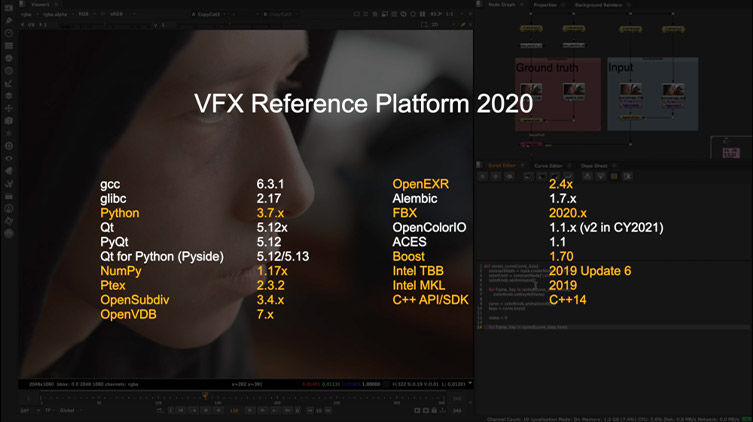
This release introduces a Cryptomatte node in Nuke, allowing artists to read in and work with Cryptomatte data, originally developed at Psyop, without relying on the open-source plug-in. The Nuke native plug-in will be available as an example in the NDK so developers can reference this code for their own customizations and extensions.
The behavior of OCIO roles has been updated to allow artists and teams much greater control. A new option enables users to demote the roles into a submenu. In addition, it is now possible to disable the roles so they will not be displayed, offering the same experience as Nuke 11. This can be managed in the Preferences or via environment variables.
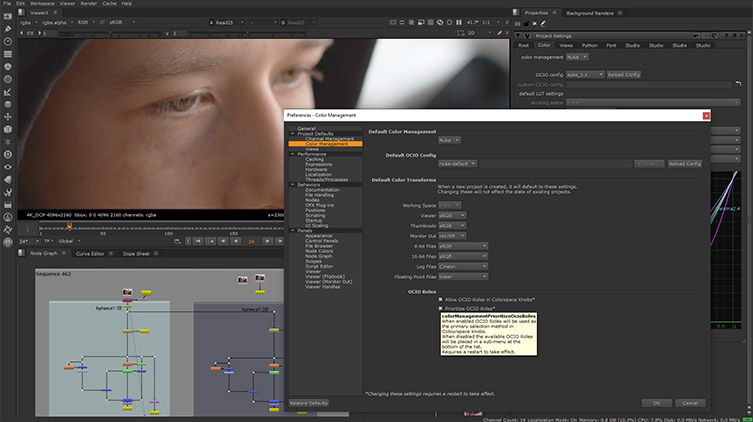
There has been a range of upgrades to Nuke’s SDK support, including ARRI RAW which has been updated to 6.2.3.0, Avid DNxCodec updated to 2.6.2.31, and updates to the latest SDK for DNxHR and DNxHD (Mov and MXF) reading and writing. There have also been developments to Nuke’s Monitor out SDKs, including AJA SDK being updated to 15.5.4 and BMD DeckLink SDK to 11.7.
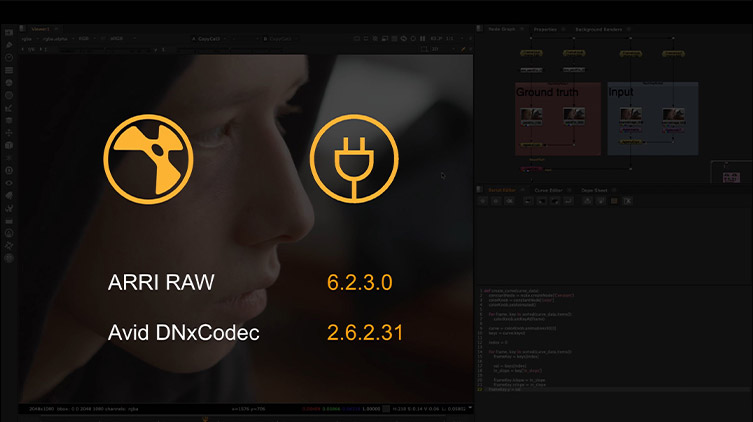
Want to try Nuke 13.0 for yourself? Download today and experience all the unmissable features available.
Download nowNuke has been rigorously tested to ensure it runs smoothly on your machine. Check out Nuke’s tech specs to find out more.
Take me thereNot ready to download Nuke 13.0? Explore the Nuke 12 series and all the updates from the previous Nuke releases.
Take me there