Missed out on the latest Nuke releases?
Discover all the must-have features and power-up your workflow.
Tools that keep you creative
Nuke provides artists with a robust suite of creative tools that allow for fine-grained control, so they can get pixel-perfect results every time. From updates to previous features to the implementation of new tools, the Nuke 12 series helps artists to keep their eyes on their work and get the job done, without sacrificing quality.
-
Streamline your geometry
The Soft Selection feature allows artists to make smooth modifications to 3D objects with customizable falloff, making it easy to modify geometry to their needs. Combined with the lasso selection mode, this feature makes deforming cards for projection set-ups or last-minute adjustments, painless.
-
Intuitive, user-friendly workflows
The updated version of Nuke’s Shuffle node offers improved stability and consistent channel ordering, while the revamped UI allows for a more user-friendly way to work. The new Shuffle node replaces Nuke’s Shuffle and ShuffleCopy nodes, supporting one or two inputs and up to eight channels per layer.
-
Create match moves with ease
The Nuke 12 series introduced the NukeX Grid Warp Tracker, extending the existing GridWarp node with an improved non-destructive workflow, and the option to use Smart Vectors to drive grids. This new workflow enables artists to add and copy tracking data and make edits without losing their original data, making warping and morphing effects much easier to create and modify.
Additional GPU accelerated nodes
Inpaint and Edge Extend are GPU accelerated nodes that were introduced to speed up common compositing tasks. The Inpaint node gives artists the ability to create contextual paint strokes similar to Photoshop’s Healing Brush, whilst controlling the level of detail. The Edge Extend node speeds up artists’ everyday workflows, allowing users to quickly fix problem edges, without losing important detail. Both of these nodes are GPU accelerated, enabling common compositing workflows to be completed much faster.
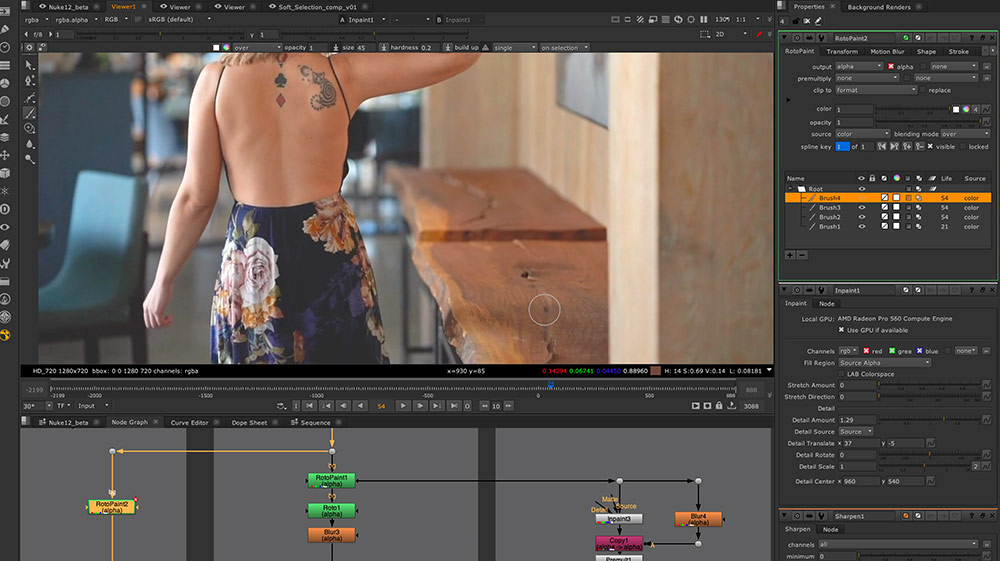
-
Cara VR node integration
Nuke 12.0 saw the majority of the Cara VR nodes integrated into NukeX. This includes a suite of GPU enabled tools for VR and stereo workflows, as well as enhancing traditional camera solving and clean up workflows. Improvements to Nuke’s GPU processing architecture were then implemented in Nuke 12.1, resulting in significant performance improvements to all the Cara VR nodes.
-
Spherical Transform and Bilateral
We merged the Cara VR versions of Spherical Transform and Bilateral with the Nuke versions of these nodes in Nuke 12.1, adding increased functionality and GPU support. Spherical Transform has a MirrorBall projection method, with access to the standard set of Nuke filter methods, while the Bilateral node has a new Median filtering option.
-
Create powerful custom tools
The integration of Particle BlinkScript into NukeX allows users to create custom Particle nodes using BlinkScript. We also delivered fourteen new Particle BlinkScript powered Gizmos into NukeX, expanding the power and flexibility of Nuke's Particle system. These can also be used as learning tools for users who want to write their own Particle BlinkScripts.
Fine-tune your distortion workflows
We revamped the NukeX LensDistortion node in Nuke 12.1, offering a more intuitive experience for artists. The main tab was refined to make it the first stop for setting up the distortion models. The second tab was updated to 'Analysis', offering all controls for both the grid detection and line drawing workflows. The advanced tab offers even greater control for fine-tuning your distortion model or working with fisheye data.
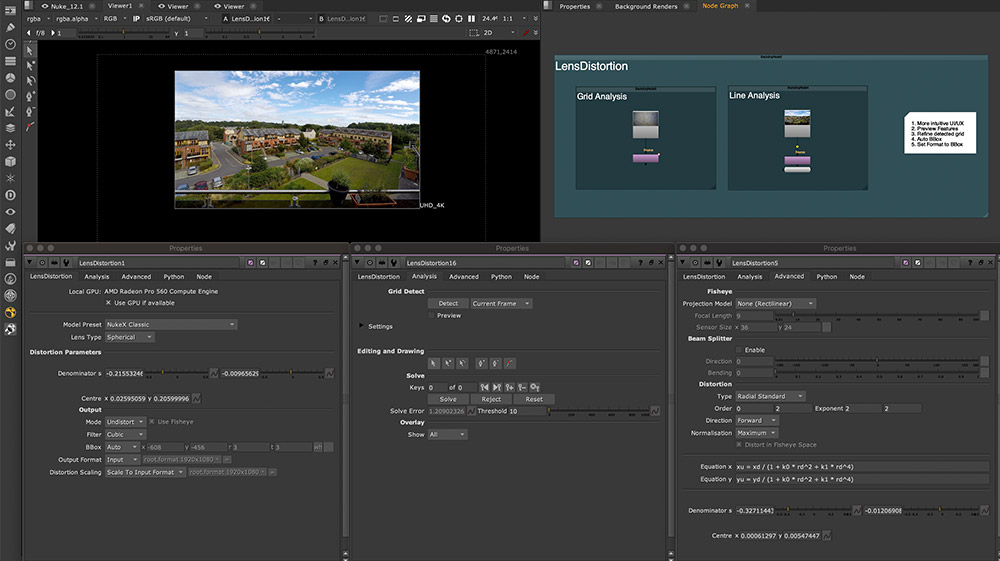
Giving artists more creative options
In the Nuke 12 series, we've introduced iterative improvements which contribute significantly to Nuke's overall performance. Performance will vary depending on the script and operating system, but on average:
- Nuke 12.2 is up to 33% faster than previous versions of Nuke when using Linux, and up to 65% faster on Windows
This work also improved the way Nuke scales with the increasing number of threads. Nuke 12.2's thread scaling has significantly improved since Nuke 11.3 and its performance doesn’t degrade as the thread count increases.
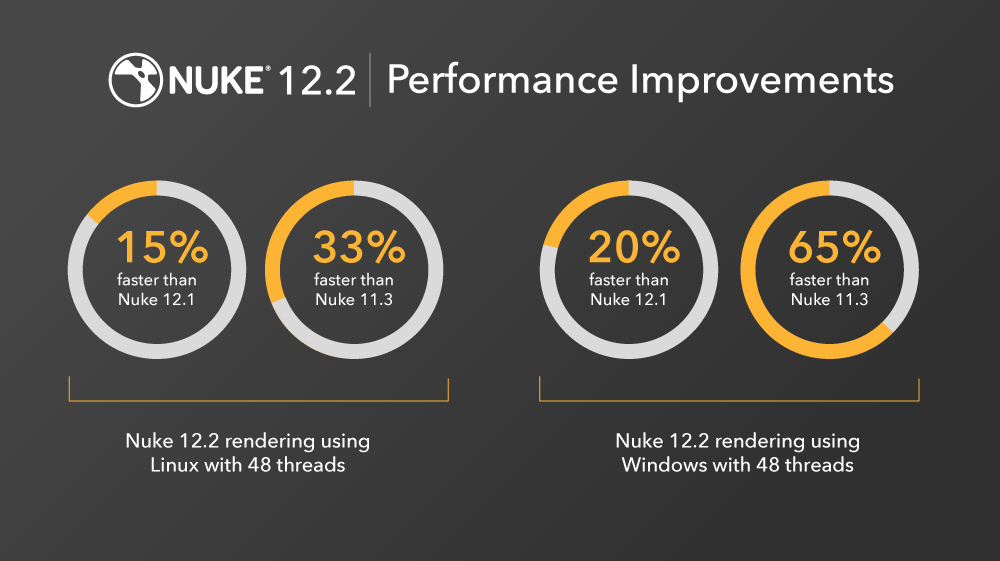
-
Work easily on high-res monitors
Nuke 12.1 added support for UI scaling when using high-resolution monitors on Windows and Linux. This brought all platforms inline with the high-resolution display support added for macOS in Nuke 12.0. -
Interactive workflows at scale
The Nuke 12 series shipped with a variety of optimizations including a smoother experience when working on large projects. These performance updates maintain UI interactivity when working with large scripts (over 1000 nodes), and also extends to nodes encapsulated in Groups and Live Groups, resulting in a more responsive UI and faster loading of large scripts.
-
Read images faster
In Nuke 12.0, we optimized the performance of both reading and writing EXRs. The biggest improvements can be seen when using planar-based compression types, such as PIZ, Zip16, DWAA and DWAB. This allows for faster reading of files and reduces processing time when rendering scripts.
Review in robust playback engine
Nuke 12.0 introduced a new playback engine across the timeline-based tools in the Nuke family. Optimized for the heavy I/O demands of color managed workflows with EXRs—particularly at higher resolutions and frame rates—the new timing and control logic in the playback engine enables real-time playback without caching, for seamless review sessions.
Staying up-to-date with the latest industry standards
Nuke is the backbone of many pipelines, so it’s vital we stay up-to-date with the latest industry standards and file formats. This improves pipeline-ability and streamlines bringing data into Nuke, giving compositors more creative options and allowing studios to do more inside the Nuke ecosystem.
Expanded OCIO Workflows
Nuke 12.0 saw the support of OCIO roles, allowing users to set custom role names as an alias for a specific colorspace. This makes it easier for artists to know which LUT to use and to share scripts between projects or facilities. The OCIO roles act as a quick way to understand the color workflow of a show and include improved error handling.
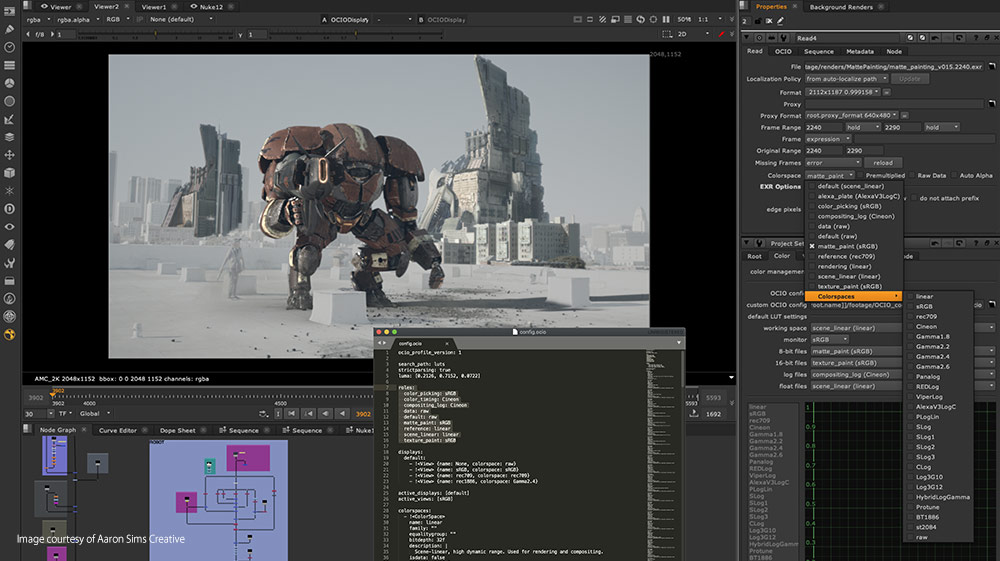
-
VFX Reference Platform support
Nuke is committed to providing studios with the current VFX Reference Platform at its release, bringing a significant update to Nuke’s core libraries and numerous third-party libraries. Nuke supports the VFX Reference Platform’s efforts to provide a common target platform for building software for the VFX industry, helping to streamline pipelines and ensure all software works harmoniously. -
New QuickTime support
Nuke 12.2 introduced a new MOV Reader and Writer, offering a more stable system for working with QuickTimes. This replaced the previous 32-bit and 64-bit QuickTime Read and Write support, and provides a more streamlined UI. This update introduced broader QuickTime codec support across operating systems, including more performant H.264 encoding across Windows, macOS, and Linux.
-
USD import support
In Nuke 12.2, we introduced native support for reading USD in Nuke, giving artists the ability to read geometry in USD data using Nuke’s ReadGeo node and enabling more studios to start experimenting with USD. To support USD workflows, Nuke 12.2 also introduced an improved scenegraph UI, support for Normals, Color data, animated geometry, and more, with all of the ReadGeo extensions open-sourced.
Ongoing camera file format updates
Over the Nuke 12 series, each release included updates to the latest SDK version for Arri, Sony, and Red cameras, as well as performance improvements and extended functionality, enabling artists to ingest these files directly into Nuke without transcoding. Updates included supporting the latest RED Komodo camera, and ARRIRAW performance improvements, and Codex HDE .arx support.
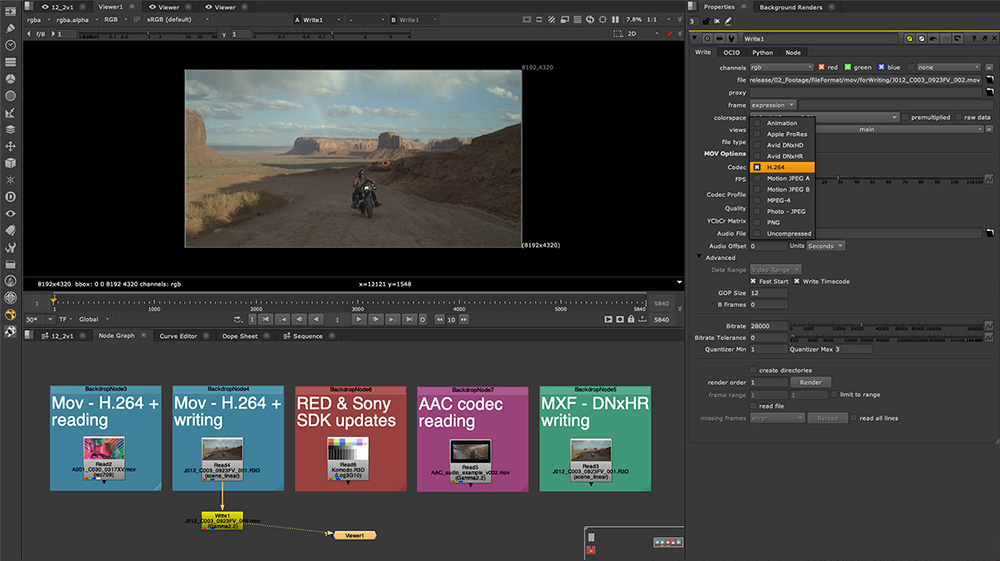
-
DNxHR - MOV and MXF Read/Write
The Nuke 12 releases added support for reading and writing DNxHR files in the Nuke family, with support in all products added in Nuke 12.1. It also included updates to supported MXF codecs including ProRes wrapped in .mxf, improving user experience when working with these file types. -
A new type of format update
Nuke 12.2v4 introduced a new way of delivering file format SDK updates, with SDKs for ARRI and Avid DNx available in a separate download package. These new versions can be installed into an existing Nuke version, overriding the SDKs that shipped with Nuke 12.2, enabling artists to use a newer SDK without upgrading to a newer Nuke 12.X version. -
Work efficiently offline
As of Nuke 12.2, customers with floating licenses can now ‘check out’ a time-limited floating license, making it easier for artists working offline or without access to their license server. These licenses can be checked out for a maximum of 30 days and are available for current Nuke, NukeX, Nuke Studio, and Hiero interactive licenses.
Review workflows artists can rely on
Collaborative review and VFX editorial have always been at the core of Nuke's timeline tools, and the Nuke 12 series has a number of improvements to help facilitate these processes. These developments help ensure artists can iterate quickly, review easily, and work collaboratively across all the tools in the Nuke family.
Update sequences with ease
Timeline and Bin Item linking introduced in Nuke 12.1 is a behavior that links source clip versions between a project bin item and its corresponding track items. When an artist changes the version of a clip on the project bin or a sequence, it will change all other instances of the same clip that exist in the same sequence or any other sequences.
-
Surround Sound and AAC Audio
We expanded native support of .mov containers holding audio to Linux and Windows. Artists can import these directly into Nuke Studio, Hiero, and HieroPlayer without the need to extract and import the audio as a separate Wav file. We also introduced multichannel audio support and support for reading and playing back AAC encoded audio tracks. -
Quickly launch HieroPlayer
HieroPlayer now launches faster than ever, improving artists’ overall experience when using it as a flipbook tool. We were able to increase the launch speed of HieroPlayer on Windows and macOS by 1.2x and by up to 1.5x on Linux. -
Compare versions with finite control
Nuke 12.1 introduced the ability to use HieroPlayer as the integrated flipbook tool within Nuke and NukeX, giving artists more control when comparing different versions of their work. HieroPlayer will auto-detect the OCIO configuration and viewer colorspace coming from the Nuke script and set up the files being reviewed correctly.
Heightened remote collaboration
In Nuke 12.2, we introduced Sync Review, giving teams the ability to sync multiple sessions of Nuke Studio, Hiero, and HieroPlayer together. This allows two or more users in multiple locations to review and annotate footage collaboratively. All users have access to live playback and viewer controls, soft effect parameters, and toggling between versions.