The second release of the Modo 16 series brings greater visibility with the new Viewport Curvature Shading feature. It’s now easier for artists to better understand the forms they create as the Curvature Shading brightens the high areas and darkens the low areas. For a more informed modelling experience, this feature can simply be toggled and tuned by any 3D artist or designer.