14.0
It’s a new decade and series of Modo offering a sustained commitment to accelerating creativity with a new way to markup animation, powerful boolean embossing, smarter topology, and continued mPath improvements.
Find out moreModo 14 continues to expand on artist-focused workflows with many relevant enhancements to your creative process. With meaningful features and powerful performance enhancements across the application, Modo 14 has been engineered to accelerate the day-to-day creative output. Enjoy new options like Auto Weld for Polygon Bevel and Edge Chamfer enhancements, whether modeling directly or procedurally. Employ improved UV workflows with Gaps by Pixel options for UV Pack and UV Fit, as well as the new procedural version of UV Relax and UV Unwrap and Relax. The addition of USD, Cryptomatte, Rig Clay and over sixty more unique features and workflow enhancements marks this release as an essential part of any 3D artist’s toolbox.
Modo’s direct modeling toolset is renowned for its workflow and technical innovation, Modo 14 is no exception, bringing exciting enhancements to make artists lives easier. The new Edge Chamfer tool has reached feature parity with bevel with 5 enhancements. Add point and Unbevel allows for improved revision without having to destroy work that’s already been done. Polygon Bevel Autoweld provides automated decision-making that artists expect from modern modeling tools. Direct modeling has never been faster, or more flexible.

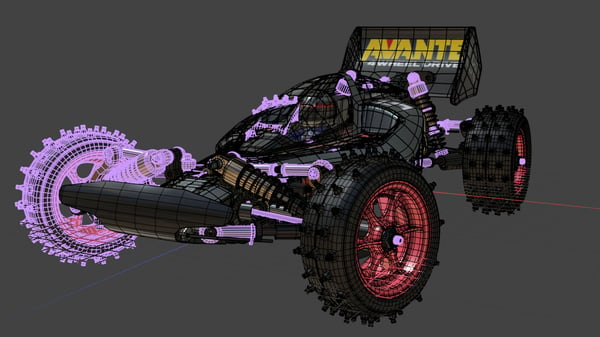
.jpg?width=600&height=600&name=Procedural%20Modeling_A%20(1).jpg)

Introduced in Modo 10, the procedural modeling tool sets have provided modo with a system built for the future of modeling. The vast majority of direct modeling features that have been added in this release have also been added to the procedural system. With meaningful additions to MeshFusion via embossing and sharp corners, Procedural Vmaps and Keep Vertices for Deleted Geometry, procedural modeling continues to grow more powerful.
A painter is never actually done with a painting. The same is true with a renderer, there’s always room for new capabilities and enhancements. With GPU acceleration via Optix 7, the addition of Intel® Embree support, cryptomatte for intelligent and lightweight automated masking, and shading workflow enhancements from the PBR Loader, mPath has rapidly grown into a powerful renderer that artists can rely on.

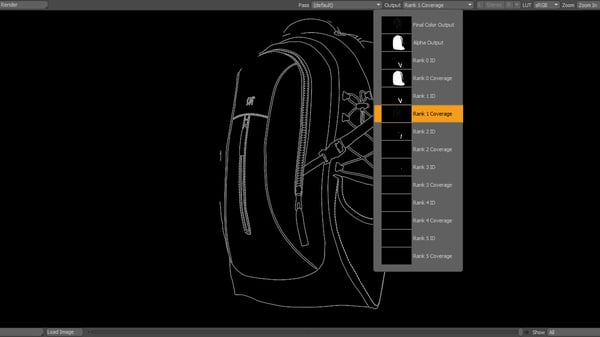

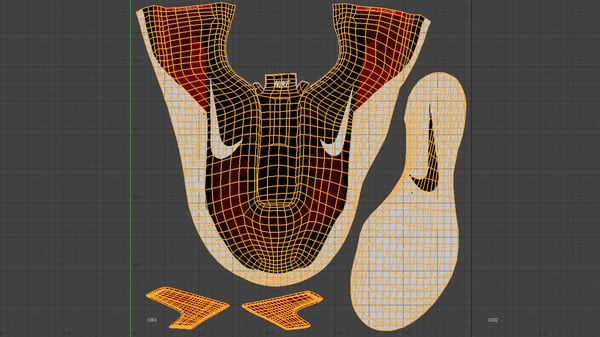
Modos UV tool set has long enabled mapping wizardry. With each release, this set of tools both grows and refines. UV Relax has been added to the procedural system. Unwrap and Relax combines two tools that are commonly used in sequence to improve workflow and the addition of Real World Size makes Modos UV tools an indispensable part of any 3D design arsenal.
Modo has one of the most novel Animation and Rigging systems on the market today. By adding streamlined IK/FK switching for planar IK, Rig Clay for animators to more interactively manipulate shapes or set keys, and USD import/Export for industry-standard exchange, Modo is poised to redefine rigging and animation workflows across design and entertainment industries.




There’s always room for more performance and Modo 14 delivers on this notion. The advanced viewport has been optimized for faster shader tree processing. Booleans have been accelerated by as much as 380x in complex examples. Component selection is twice as fast and edge removal operations have shown improvements as high as 100x.
The 3D viewport is an essential part of any 3D application. It’s where artists spend most of their day. Upgraded Transparency rendering accelerates and improves the quality of these complex effects.Ghost and Xray offer practical visualization options to improve every day tasks like modeling, layout and rigging. The new Topology presets leverage Ghost and Xray to provide a dramatically superior retopo experience.

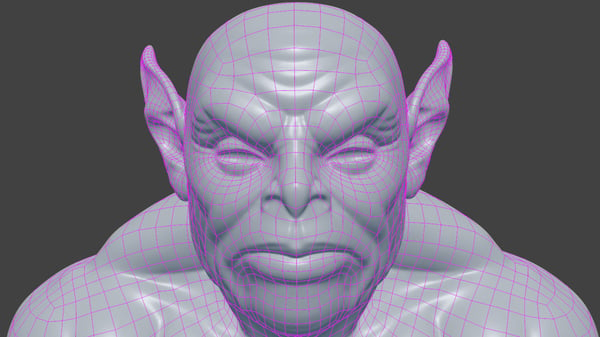

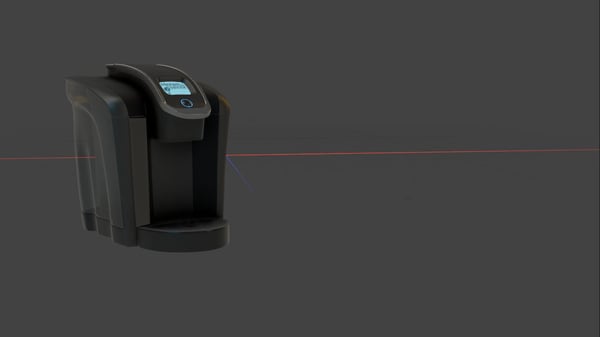
Without proper attention to workflow, a powerful tool is little more than a digital paper weight. Modo 14 continues to expand on artist focused workflows with many relevant enhancements. Select partial expands on Modo's extraordinary selection tools. Form Presets enables anything in a form to be saved to a preset. Alt-Click for Inactive Mesh settings further streamlines interaction
Modo has been recognised as a Leader by our users on software comparison G2.com
It’s a new decade and series of Modo offering a sustained commitment to accelerating creativity with a new way to markup animation, powerful boolean embossing, smarter topology, and continued mPath improvements.
Find out moreModo 14.1 continued with even more features and improvements to accelerate your creativity. Ongoing modeling improvements like Polygon Bevel Auto Weld, Ghost and XRay view and Vertex Map support in AVP, USD import, and a wide range of mPath and Denoising improvements.
Find out moreModo 14.2 concludes this year’s series, offering a sustained commitment to accelerating creativity with improvements to modeling tools, USD export, topology viewport improvements, rigging and rendering upgrades.
Find out moreModo Learn is ready to help guide both new and experienced users through all the power that is Modo. Whether you need to know how to use the latest MeshFusion feature or just look up a keybind, Modo Learn is here to help.