Like lighting? Love Katana
Power up your pipeline today with Mari and Katana—the perfect duo for next-level look development and lighting.
Discover KatanaMari 4.5 introduced a transformative Materials System, allowing you to create high-volume assets faster and more cost-effectively in the same industry-standard package used for complex hero assets.
Rapidly block out the look of an asset using material presets before harnessing Mari’s detail painting power to weather and finish the final art direction, giving you the best of both approaches in one application.
The Material System is supported by Mari’s Material Ingest Tool, empowering you to quickly import and convert any set of Physically Based Rendering texture maps into a Mari material preset. The Material Ingest Tool creates the presets, sets up the controls, and loads everything into the Mari shelf ready to use. When combined with Mari’s Material Ingest Templates, you’ll never have to manually create Materials to fit your pipeline or internal layouts again.
Geo-Channels, introduced in Mari 4.6, seamlessly integrate into the Materials system, allowing for material looks to be driven by mesh maps like curvature and ambient occlusion. You can have the same material adapt to the shape or form of a variety of models to achieve photo-realistic mesh driven effects, such as edge wear-and-tear.
Geo-Channels non-destructively ingest a baked texture map, so you can use them to drive procedurally generated materials.
Mari 4.7 extended the all-new procedural masks workflow to allow you to author, share and use customized procedural presets as layers for color and scalar channels. With quick and easy application of presets, you can block out the look of an asset’s channel procedurally and even leverage Geo-Channels to procedurally adapt masks to the form of an asset.
Mari’s Material Isolation mode allows you to view materials in isolation, so you can fine-tune your Materials within a full lighting response context without having to modify layer visibility.
When making a complex material scene, you can decide to view any material node or layer as the Current Material and simply switch between that and your final shader with ease.
Bake Points are vital to an efficient node graph workflow. Where before they would have to be made on a stream-by-stream basis, Mari 4.7’s Multi-Channel Bake Point node allows you to edit all of those Bake Points in one action.
The node comes with a spreadsheet-style UI to batch edit and bake multiple properties of a material’s streams at once. Paired together with the new Material Isolation mode, Mari 4.7 lifts the ceiling on how many materials you can harness.
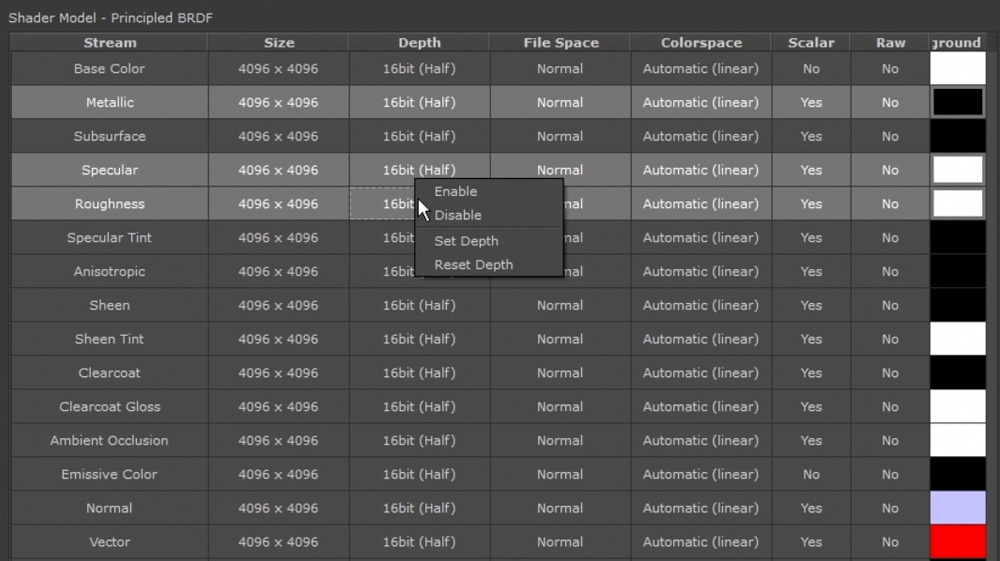
With the introduction of Collapsible Nodes and improved node Auto-Placement, Mari 4.6 offers a cleaner, more efficient navigation in the node graph—itself pivotal to providing you with a more efficient, non-destructive workflow. New keyboard modified gestures for selection, navigation and moving nodes elevated this workflow further, along with smarter chained node creation when working with multi-channel Material nodes in Mari 4.7.
Together, these improvements work to increase efficiency and throughput, giving you more time to focus on being creative by reducing the amount of clicks needed to do certain actions.
-%201000x561.jpg)
In Mari 4.6, the introduction of more procedural nodes opened up added creative options for you to develop textures that require less manual painting, so you can quickly create iterative, fully adjustable content.
With Projection nodes, new ways were added to make projected details and textures reusable. You no longer have to manually paint over your projection—you can simply switch out the image in the Projection node and have its positioning retained throughout the change. When these workflows are combined with Mari’s Materials, you’re able to quickly start projecting fully PBR decals for more advanced material development.
Mari’s refreshed Shelf shipped with an entirely new UI, allowing you to easily access and share all of your tools and presets. This improved UI included a navigation pane, adjustable thumbnail sizes for Shelf items and all-new informative graphical tooltips.
Since adding the Arnold Standard Surface in Mari 4.5, we’ve continued to update and replace our legacy shaders with officially approved vendor shaders.
Mari empowers artists to paint in context of the final render with shaders provided directly by the teams behind each individual render engine. Artists can glean more direct feedback and create with greater clarity and confidence, safe in the knowledge that they’re working in context of the final render.
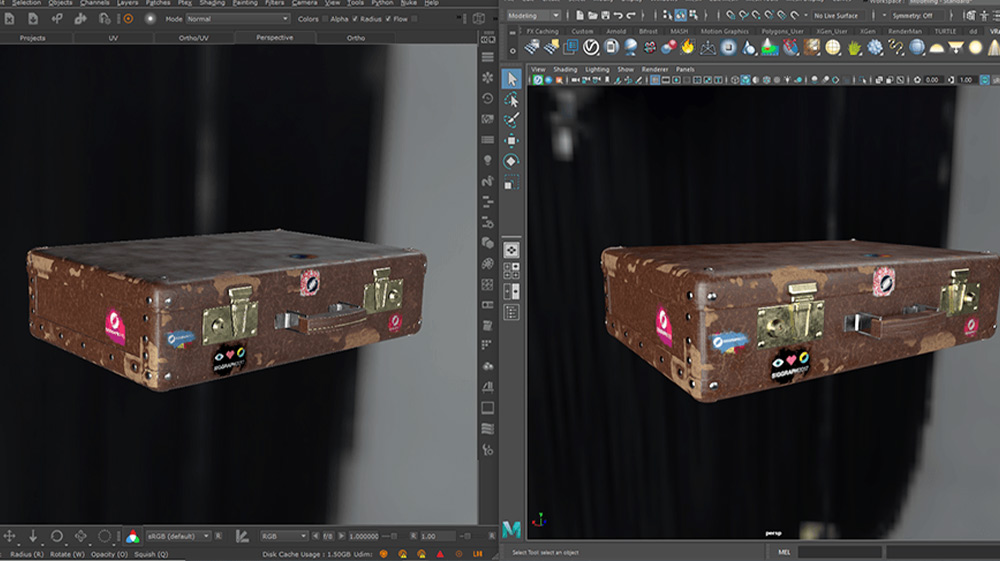
Look development artists working in Mari 4.7 can include command-line processes to convert Bake Point exported image files to render engine native texture formats, in a move that enhanced the existing Bake Point workflow.
When combined with the Export on Bake feature, you can stream Mari texture data directly into texture shading nodes inside of Katana in just one click, providing greater visibility and collaboration across look development and lighting teams.
Power up your pipeline today with Mari and Katana—the perfect duo for next-level look development and lighting.
Discover KatanaExplore Mari for yourself and experience all the features from the Mari 4 Series like Procedural Masks and a refreshed Shelf palette to make your art incredible.
Download MariGet the latest Mari news sent straight to your inbox with our quarterly look development and lighting bulletin.
Keep me informed